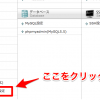Cloud9でrmagickを使おうとしたらエラーって解決した話
健忘録のためにメモ。
Cloud9でrmagickをbundle installしようとしたら次のようなエラーが。
Installing rmagick 2.16.0 with native extensions
Gem::Ext::BuildError: ERROR: Failed to build gem native extension.
current directory: /usr/local/rvm/gems/ruby-2.3.0/gems/rmagick-2.16.0/ext/RMagick
/usr/local/rvm/rubies/ruby-2.3.0/bin/ruby -r ./siteconf20161020-10358-enkd5u.rb extconf.rb
checking for gcc… yes
checking for Magick-config… no
checking for pkg-config… yes
Package MagickCore was not found in the pkg-config search path.
Perhaps you should add the directory containing `MagickCore.pc’
to the PKG_CONFIG_PATH environment variable
No package ‘MagickCore’ found
checking for outdated ImageMagick version (<= 6.4.9)… *** extconf.rb failed ***
Could not create Makefile due to some reason, probably lack of necessary
libraries and/or headers. Check the mkmf.log file for more details. You may
need configuration options.
Provided configuration options:
–with-opt-dir
–without-opt-dir
–with-opt-include
–without-opt-include=${opt-dir}/include
–with-opt-lib
–without-opt-lib=${opt-dir}/lib
–with-make-prog
–without-make-prog
–srcdir=.
–curdir
–ruby=/usr/local/rvm/rubies/ruby-2.3.0/bin/$(RUBY_BASE_NAME)
To see why this extension failed to compile, please check the mkmf.log which can be found here:
/usr/local/rvm/gems/ruby-2.3.0/extensions/x86_64-linux/2.3.0/rmagick-2.16.0/mkmf.log
extconf failed, exit code 1
Gem files will remain installed in /usr/local/rvm/gems/ruby-2.3.0/gems/rmagick-2.16.0 for inspection.
Results logged to /usr/local/rvm/gems/ruby-2.3.0/extensions/x86_64-linux/2.3.0/rmagick-2.16.0/gem_make.out
解決策
次のコマンドで無事bundle installできました。
sudo apt-get update
sudo apt-get install imagemagick libmagick++-dev
その後に
bundle install
で完了です。
bundle中に
Installing rmagick 2.16.0 with native extensions
の文字が出た時は感動しました。
お困りの方はお試しください。